Use Publii CMS for a blog
I've decided to give Publii a second chance after several years when I first tried to create my blog.
Table of Contents
What's Publii?
Publii is a desktop (!) CMS-based static site generator that uses Vue.js for its WYSIWYG user interface and Handlebars.js for its themes templates. I suspect there's much more to this tool, but its my first impression about this tool.
How can a technical writer use this tool?
In addition to its primary blog functionality that I used to create this blog, Publii offers many themes in its Marketplace. The Documentation section has four nice technical writer's themes for your docs. Unfortunately, all of them are not free. But the price is moderate: €35.00.
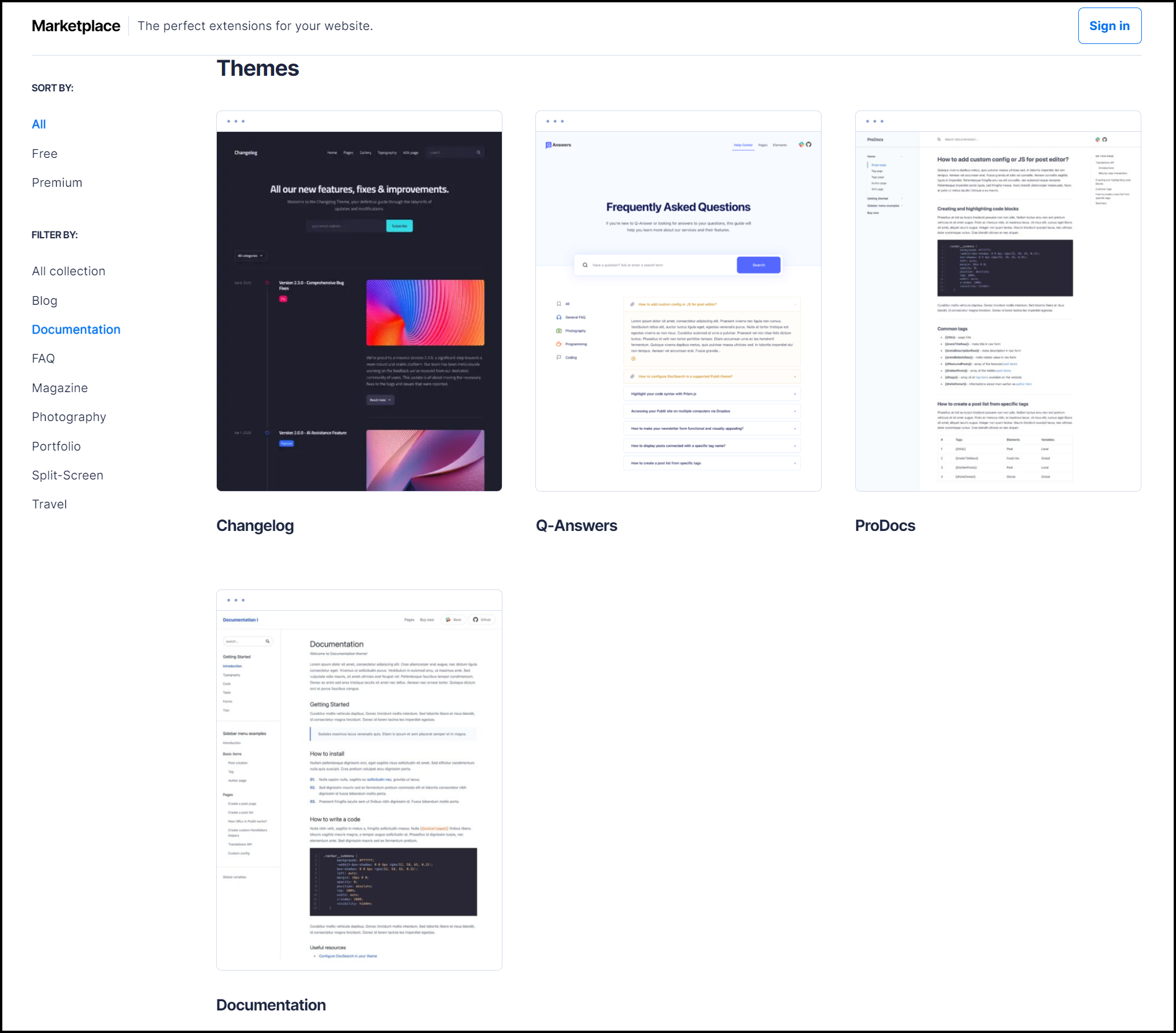
While I prefer free static site generators, such Docusaurus or MkDocs Material, some technical writers will find this solution reasonable and suiting their needs.
How to install and use Publii?
Positioned as a super simple and easy CMS-based static site generator (SSG), Publii isn't that straightforward. There are hundreds of the UI-hidden settings. Beginning from the theme installation from the downloaded ZIP file, you will need to consult their documentation step-by-step. The general steps are:
- Install Publii desktop app for your operating system. For example, EXE file for Windows.
- Select and download a theme from their Marketplace. This is a ZIP file. You can save it to any location and no need to extract it.
- Install the theme from the three dots menu in the upper right corner of the app. Vey cleverly hidden. Bravo, Publii!
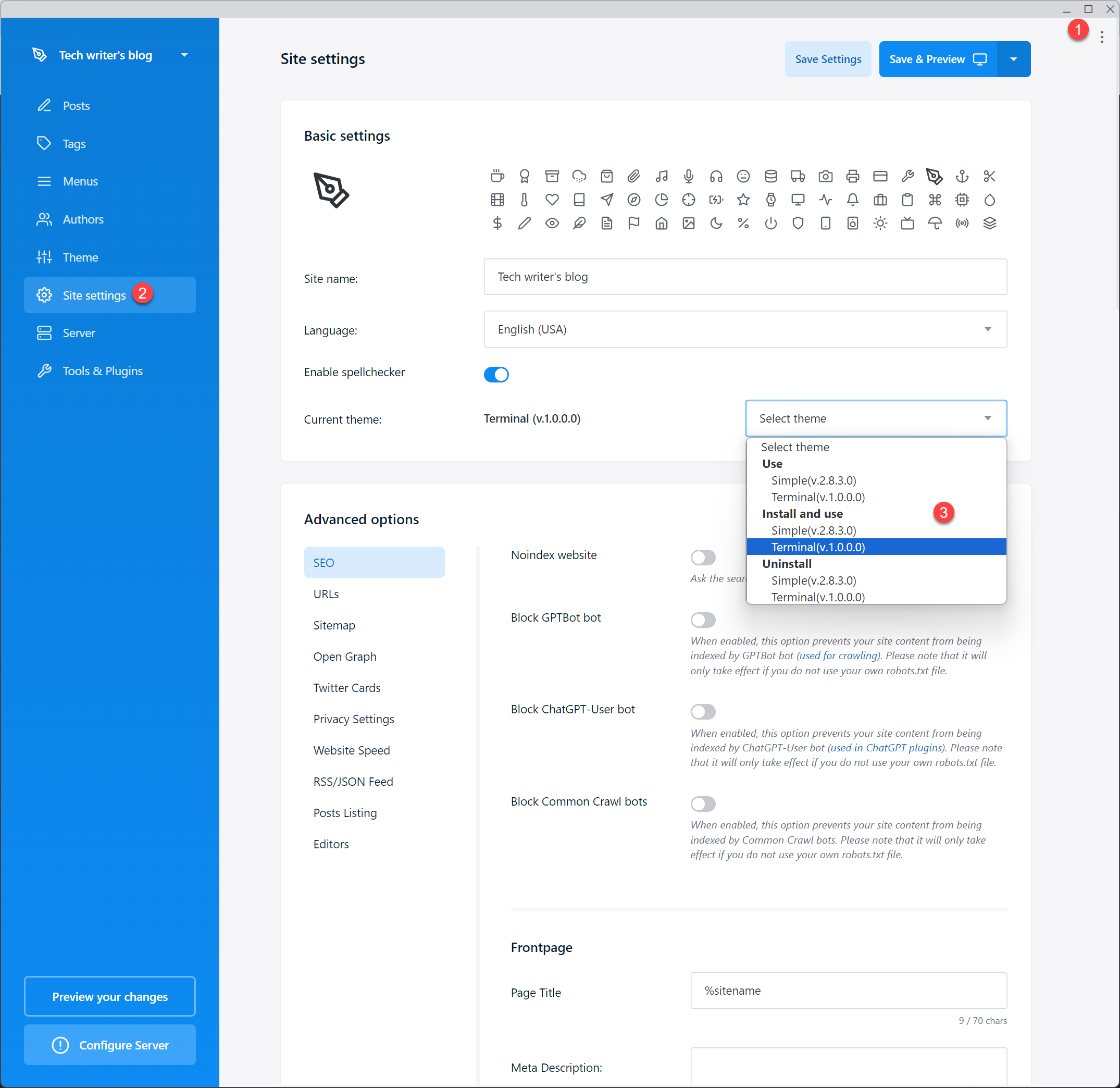
How to change colors and other site settings?
You can change your site color scheme and other theme settings in the Theme section. The selected color is applied to all your site elements, such as links or bullet points.
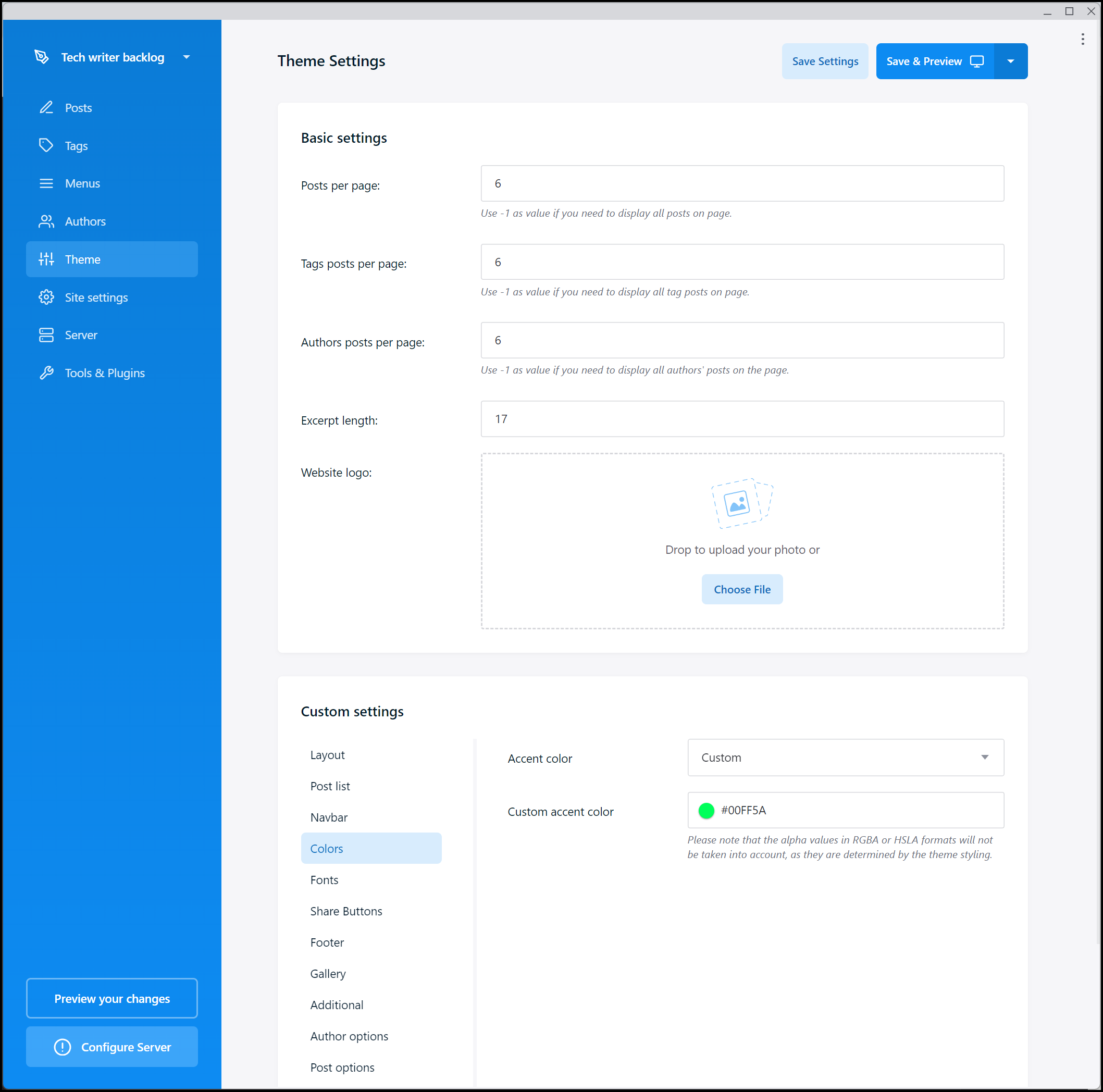
A word of caution
Although you may not have sudden power outages as we have here in Ukraine because of the russians who destroyed our power infrastructure, I still recommend creating a backup of your Publii site as soon as possible. I had a nasty situation when the site config file was corrupted due to sudden power outage and had to reinstall the app. The backup file would help.